
paulo57509
-
Posts
14 -
Joined
-
Last visited
-
Days Won
2
Content Type
Profiles
Forums
Events
Posts posted by paulo57509
-
-
There should be a way to display the clock in the display between the gauges.
-
If you go to the dealer, I hope they can help you.
I've found that because there are so many ways to operate and use the features, the manuals are really confusing.
As far as the manuals go, there are two manuals; 1) Owner's Manual, and 2) Navigation and Multimedia Manual.
If you want to try this before going to the dealer for help, you can find the manuals online. I find it's easier to do this on a PC. Click the link then follow the screenshots to find the Navigation and Multimedia Manual.
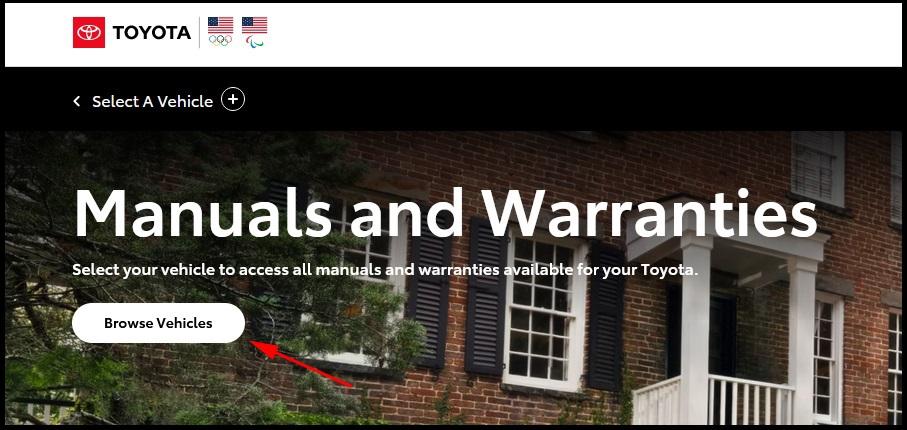
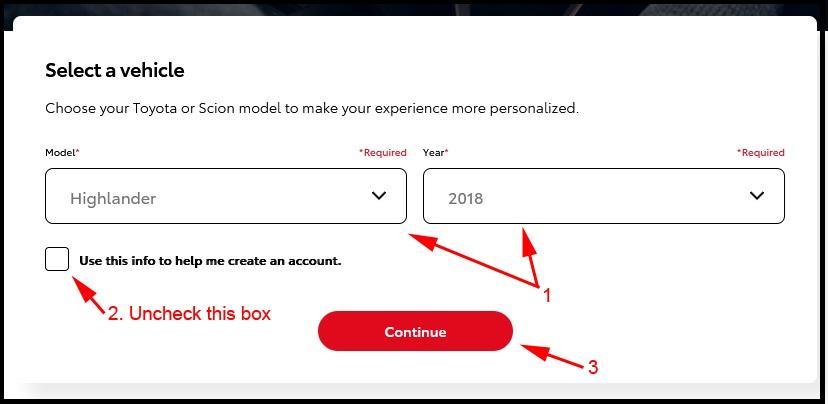
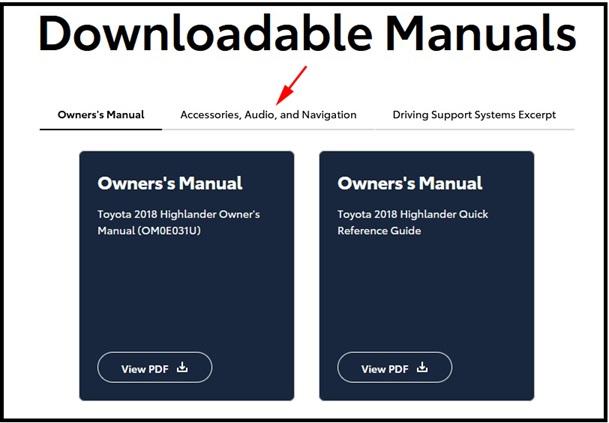
-
2 hours ago, huffman said:
LOL New Topic. I have checked the users manual that came with the car and the subjuct is made so complicated I can NOT get thru all the steps I want be able to use.
I have also looked at the online user manual (ALL 600+ PAGES ONE PAGE AT A TIME) and as far as I can tell the subject is not even covered. I do NOT even see the subject listed anywhere. If anyone know the page number of the Navigation system (if I missed it). I would sure appreciate knowing the page number.
Things I want to be able to do:
1. Setup Destinations (It does want to let me put in more than one (1) street number.
2. How to TURN OFF the destination when done using it.
3. How to turn on Destination ON when needed.
4. How to delete a destination from the system when NO longer needed.I sure would like some help with this subject since I am with the VA and they want to send me all over the east coast for treatment.
ThanksI usually just use my cell phone (not connected to the Toyota navigation system) but recently I've been using the in-car system. I have a 2021 Highlander and the systems are only similar but not identical.
1. Setup Destinations (It does want to let me put in more than one (1) street number.
See Navigation Manual Page 346:
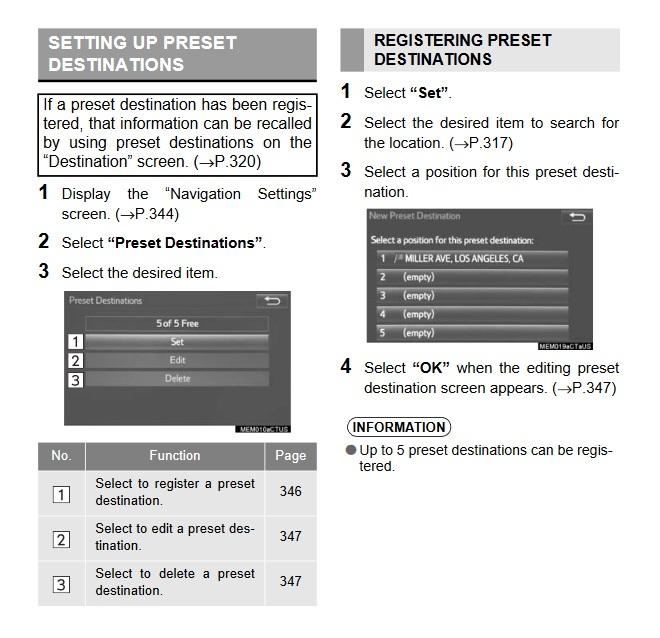
You can also put destinations in the Address Book. See page 348. The Address Book can hold more entries than the Preset Destinations list.
2. How to TURN OFF the destination when done using it.
Turn off? I assume you mean this turn off guidance to the destination? Good question. The map screen in my 2021 has a red "X" button in the lower right hand corner that stops the guidance. Odd that there's no "stop" function referenced in the 2018 manual.

3. How to turn on Destination ON when needed.
You can pull the destinations stored in the Preset Destinations list or from the Address Book.
4. How to delete a destination from the system when NO longer needed.
You go to the Preset Destinations list (or Address Book), choose and delete it there.
I hope this helps a bit. Good luck with your treatments and be safe.
-
On 4/30/2024 at 12:13 PM, huffman said:
On mly 2018 Highlander there are NO buttons or switches on the instrument as shown above (number 5).
I was going to sign up on the page you gave me, but like most businesses today they want a cell phone numbre. Well if they want to do business with me, thely have to do it with a cell phone. I hate the damn things.
Go to the link. Uncheck this. It is not necessary to create an account to access to the manuals.
-
If your Highlander is equipped with heated/ventilated seats. Not all trim levels have them.
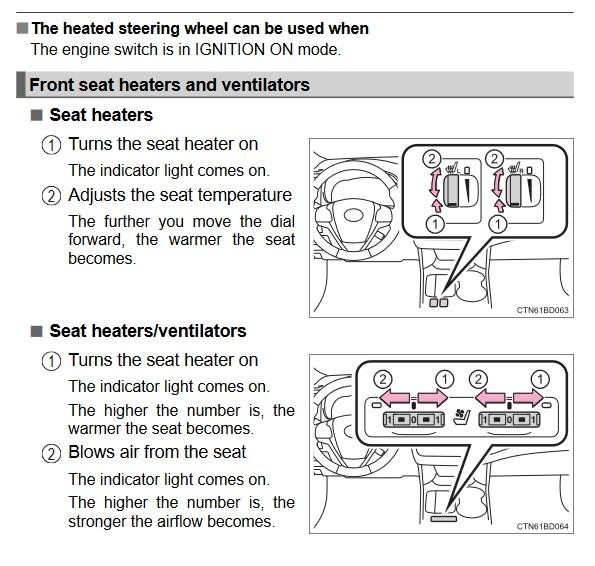
-
Do you have the owner's manual? You can download one here:
https://www.toyota.com/owners/warranty-owners-manuals/
This button cycles thru the odometer functions as I described earlier.
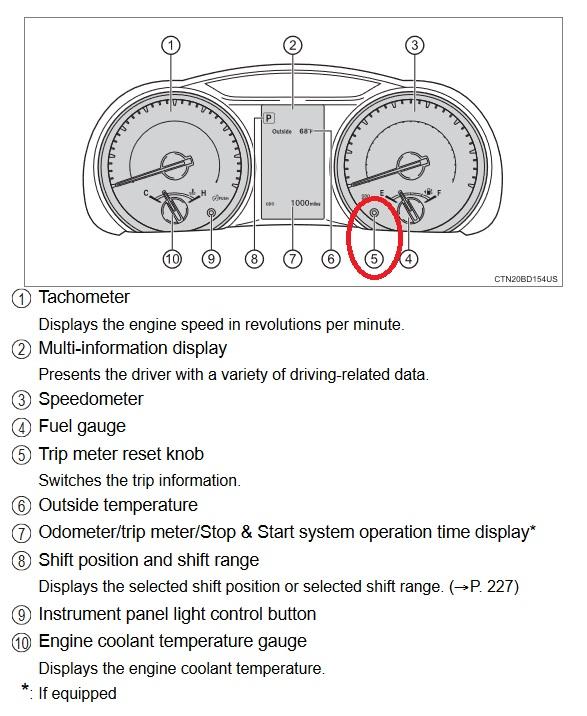
-
I have a 2021 but I think the 2018 is similar. There are two buttons under the gauge cluster on the tachometer side.
The left button cycles from Odometer ---> Trip A ----> Trip B, then back to the odometer. If you press and hold the left button while either trip is displayed, it will reset the meter to zero.
The middle and right buttons adjust the gauge lighting brightness.
I can post a pic of the button location if it would help.
-
22 hours ago, GARYVO said:
I have no air flow over the Thermister , the Filter is clean and installed correctly, any Idea where to look for what is causing no flow.
I'd look at either the blower motor or the control module.
-
 1
1
-
-
Did you ever resolve this?
If not, the first thing to check are the fusible links (they look like fuses and act as such) in the fuse box. They should be located in the fuse panel under the hood. A few might be in the dash fuse panel as well.
-
From 2021 FSM. Applies to MY 2020 - 2024.
-
 1
1
-
-
That clamp appears to be just holding the heat shield to the pipe?
Would something like this work?
-
Super late to the party but a related story...
When I got my '98 Lexus LS400 in 2007, I went to the dealership parts counter and asked for a transmission filter. The counter help told me that they don't stock a filter because transmission service there was just hooking up the car to a fluid exchange machine (not a flush machine) and calling it good.
This is reasonable IMO, because the filter in an A650E is just a screen. The old Ford C4 transmissions used a screen and I used to just remove, clean them in solvent and inspect them before re-installing them.
I suppose a transmission filter change would depend on the type of filter media.
-
Is the noise present with the HVAC system off, on or all the time?


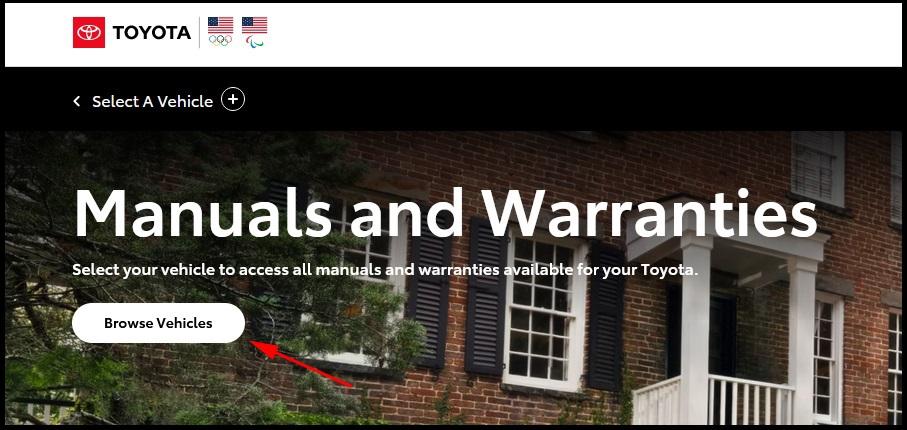
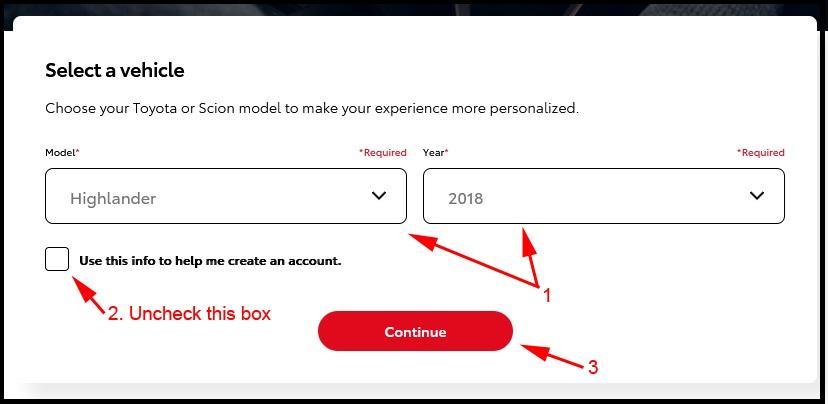
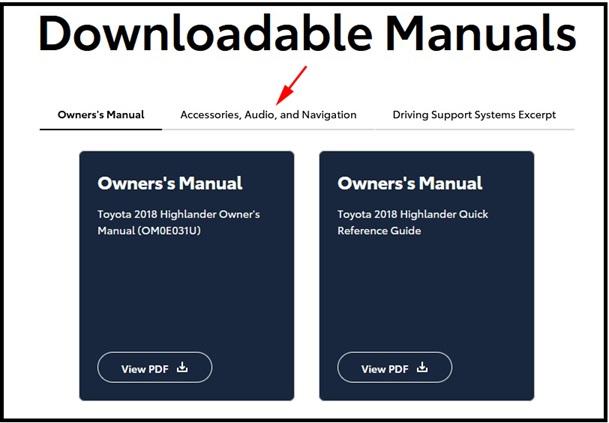

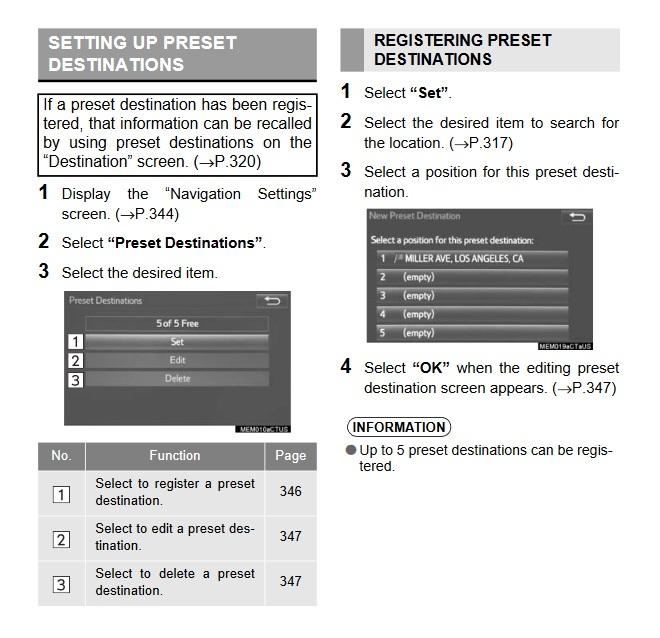



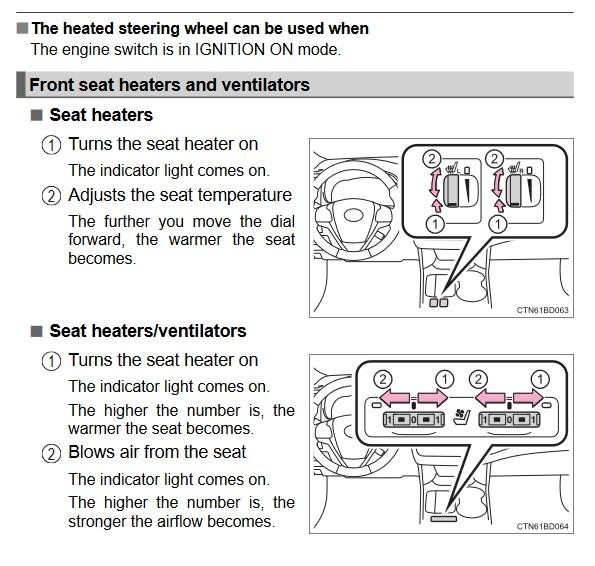
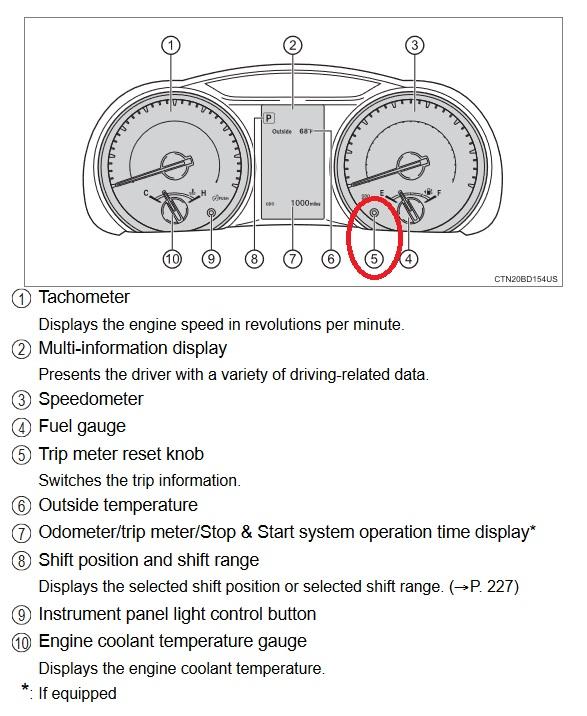


Why is the clock so tiny in the new Camry?
in Camry Club
Posted
I have a hard time seeing the warning icons. I've gotten to the point where I've memorized most of them.